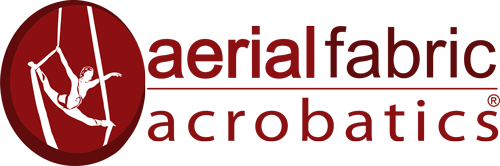How to Calculate Your Shipping Costs
We ship our products to you just about anywhere in the world. To calculate shipping costs to your destination complete the following steps:
- Create a “Shopping Cart” by clicking “Add to Cart” on the products you wish to purchase.
- Be sure to include everything that you would like shipped as the product weights and dimensions are calculated to give you the most accurate shipping estimate. Any addition or removal of a product will affect your shipping costs. If you are ordering Aerial Fabric, the weight calculated is based on the number of yards you order.
- On the very top right of your web page, click the Shopping Cart Icon
- This will bring you to a list of everything you have included in your “Shopping Cart”. Double check that all products and quantities are correct.
- If you have a coupon code for a discount, enter this in the coupon code box.
- Scroll down the page to the “Cart Totals” and directly beneath, there will be a Red button that states “Calculate Shipping”.
- Enter the “Country” of destination, followed by the “State/County” and the “Postcode/Zip” and click the Red Button that states “Update Totals”. You will be given the available options of shipping routes and prices as a drop down list beneath your “Cart Subtotal”.
- Choose your preferred shipping option and note the price of delivery.
- If you are outside the US, taxes and duties will be an additional cost. We do not know what the taxes and duties will be for your country. We categorize our products as “Sport Equipment”.
- Then click Continue to Checkout! Once processed, you’ll be sent an email with your order number. Once shipped, you will be emailed a Tracking Number associated with your order, so that you can track and confirm your package all the way to delivery!